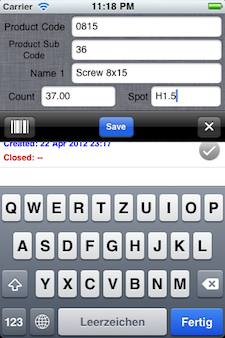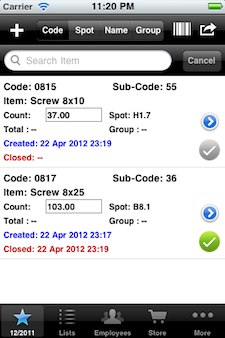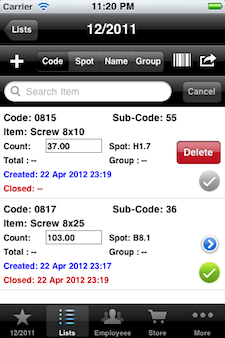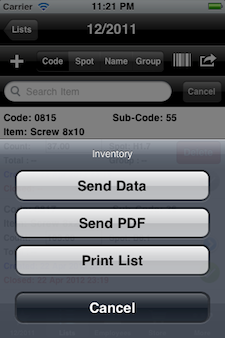- Features
- FAQ
-
Quickly capture
By the bar code scanner, the inventory is captured quickly and applied in a list - this is not only simple, but also saves time!
-
Internet
No internet connection in the store? No problem! There is no necessary connection, capture offline and send the collected data as a PDF or CSV simply by mail.
-
Countlists
Apply so many lists as you need. These can be sent after completion of the inventory via e-mail, or print via AirPrint.
-
Barcode Scan
Scan items using the integrated camera and barcode function! No incorrect entries of item numbers, no more tedious typing.
-
Allocation
Using one iPhone by several employees. Employees can manage the count lists by allocate the lists to their employees.
-
Sorting/status
You can sort their lists by product number, location, name or (product-) group and allocate each list a status (open / count / finished).
-
Digital data exchange
Create count lists on the device or send a CSV file to the device, edit the lists and send them as CSV for further processing back to the device.
-
Test for free!
Try Inventory free in full scope! Limitation in the number of captured products and lists.